In today's digital age, having a strong online presence is crucial for businesses to thrive. This is where Search Engine Optimization (SEO) comes into play. It is the process of improving a website's visibility and rank on search engine results pages (SERPs) to drive more traffic and potential customers. However, SEO strategies and techniques are constantly evolving, making it a challenge for businesses to keep up. This is where a knowledgebase for SEO comes in.
A knowledgebase for SEO is a centralized repository of information and resources related to SEO. It serves as a go-to guide for businesses to learn and understand the best practices, techniques, and updates in the ever-changing world of SEO. In this article, we will guide you on how to create a knowledgebase for SEO to help your website rank higher on search engines and drive more organic traffic.
1. Identify Your Target Audience
The first step in creating an effective SEO knowledgebase is to identify your target audience. Who will be using this knowledgebase? Is it for your internal team, clients, or the general public? Knowing your audience will help you determine the level of technicality and depth of information to include in your knowledgebase. For instance, if your audience is clients, then you may focus more on the basics of SEO and its impact on their business, while an internal team may require a more in-depth and technical approach.
2. Research and Curate Information
The key to a successful knowledgebase is accurate and up-to-date information. Invest time in researching and curating reliable sources of information such as SEO blogs, industry forums, and official search engine guidelines. It can also be beneficial to include case studies and real-life examples to help readers understand and apply the information better. Remember to credit your sources and provide links for further reading.
3. Organize and Structure Your Content
A well-organized and structured knowledgebase can make a significant difference in how easily users can find and understand the information. Consider categorizing your content according to topics, such as keyword research, on-page optimization, link building, and technical SEO. Within each category, create subtopics and arrange them in a logical order. You can also include a search function to allow users to find specific information quickly.
4. Visualize and Simplify Complex Information
SEO can be a complex and technical subject. To make it easier for your audience to understand, incorporate visual aids such as infographics, charts, and diagrams. This can help break down complex information into more digestible and visually appealing content. It is also essential to use simple and straightforward language to explain concepts and avoid confusing technical jargon.
5. Keep it Up-to-Date
The SEO landscape is constantly changing, and it is crucial to keep your knowledgebase updated with the latest algorithms, trends, and techniques. Set a schedule to review and update your content regularly. You can also include a section for recent updates or changes to keep your audience informed.
In conclusion, a knowledgebase for SEO is an essential tool for businesses looking to improve their online presence. By following these steps, you can create a comprehensive and user-friendly knowledgebase that will serve as a valuable resource for your target audience. Remember to regularly update and maintain your knowledgebase to stay on top of the ever-evolving world of SEO. With a well-organized and up-to-date knowledgebase, your website will have a higher chance of ranking higher on search engines and driving more organic traffic.

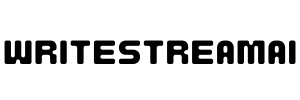






















Write your comment
Cancel Reply